FolderSizes – это удобная программа, которая позволит Вам провести проверку жестких дисков на наличие на них свободного места. Программа сгенерирует диаграммы, которые наглядно покажут, какие папки занимают больше всего места. Среди возможностей программы: Распечатка отчетов, экспорт их в HTML; экспорт диаграмм в файлы JPEG, PNG, BMP или TIFF; система создания отчетов по типам файлов, которые занимают больше всего места.
• Иерархическая структура отображения данных (на основе технологии TreeMap)
• Интегрированный планировщик заданий
• Быстрая, многопоточная проверка файловой системы
• Обзор использования дискового пространства по типу файлов и атрибутам
• Обзор сети и дискового пространства по владельцу и группе
• Поддержка командной строки
• Экспорт отчетов в HTML, XML (Pro Edition), CSV и т.д.
• Интеграция с контекстным меню оболочки Windows
• Просмотр общего и свободного пространства для стационарных, съемных и сетевых дисков
• Экспорт диаграмм в файлы JPEG, PNG, BMP или TIFF;
• Система создания отчетов по типам файлов, которые занимают больше всего места.
• Интегрированный планировщик заданий
• Быстрая, многопоточная проверка файловой системы
• Обзор использования дискового пространства по типу файлов и атрибутам
• Обзор сети и дискового пространства по владельцу и группе
• Поддержка командной строки
• Экспорт отчетов в HTML, XML (Pro Edition), CSV и т.д.
• Интеграция с контекстным меню оболочки Windows
• Просмотр общего и свободного пространства для стационарных, съемных и сетевых дисков
• Экспорт диаграмм в файлы JPEG, PNG, BMP или TIFF;
• Система создания отчетов по типам файлов, которые занимают больше всего места.
Название: FolderSizes
Дата выхода: 2003-2016
Разработчик:
Поддерживаемый язык[и]: Английский
Платформа: Windows XP/7/8/10
Cтатус:
- password: dimonvideo
(21, 73 Kb) [spoiler][/spoiler]
Список изменений:
* мелкие улучшения и доработки;
* мелкие улучшения и доработки;
Bug fix: Fixed multi-column sort regression introduced in v8.2.134.
Bug fix: Fixed font size issue that caused graph view text to be printed incorrectly.
Bug fix: Some Excel export operations continued to write data even after exceeding the Excel max row count limit.
Version 8.2.134 (Released April 29, 2016)
Feature: Added the ability to retain original folder structure during file move or copy operations (from search or file report detail views).
Feature: File reports now include summary (total) footers, visible by default (see options window to disable).
Feature: HTML and PDF export functions were updated to include new summary (total) footers.
Feature: File reports Excel format exports were updated to include new summary (total) footers, including new SUM formulas for byte values.
Feature: Task scheduler detail list view now supports sorting.
Feature: Added duplicate file report option (on by default) that causes it to ignore files currently being managed by Windows Server data deduplication.
Feature: Additional fields added to duplicate file report CSV/TXT export format.
Feature: File report default column layouts have been revised and made more consistent.
Feature: Exporting search results for large data sets can take some time, so we've added an on-screen wait message.
Feature: Zip compression progress dialog now shows a count of remaining files to process.
Feature: The path of a text file containing multiple scan paths (one per line) can now be passed into the "search" command line parameter.
Feature: Help file updates, including a new topic for file processing operations and associated options.
Bug fix: Fixed rare (hard-to-reach) crash condition when attemtping to export empty report contents.
Bug fix: Fixed extremely rare detail report printing crash condition.
Bug fix: Fixed Search report crash that could occur when deleting items (via delete key) while the search was still in progress.
Bug fix: Ribbon bar option "Graph | Show Allocated" was not retaining state between application sessions.
Bug fix: Fixed incorrect column name in duplicate file report CSV/TXT export format.
Bug fix: Fixed UTF-8 encoding problem that could occur with text-based export file formats.
Bug fix: Fit for file processing log file browsing unnecessarily warning about file replacement if the file already exists.
Bug fix: Minor theme fixes and improvements.
Version 8.1.128 (Released March 15, 2016)
Feature: Improved support for high DPI displays.
Feature: New setting in Options | Export that offers a choice between grouped and "flat" duplicate file report export formats.
Feature: Improved performance when exporting duplicate file reports to "flat" (non-grouped) Excel file format.
Feature: Improved sorting algorithms with equality fallback ordering for increased stability and readability.
Feature: Improved printing of main window folder report detail view.
Bug fix: Fixed appearance of links in the Options | Export window.
Bug fix: In certain cases, snapshots were incorrectly recording unknown file system object ownership state.
Bug fix: Resolved rare trend anzlyzer subfolder change crash relating to incorrect context menu state logic.
Bug fix: Some drive space docking panel UI elements didn't change immediately after switching themes.
Bug fix: Printouts of computer view incorrectly included command bar header.
Bug fix: Now handling rare numeric overflow condition associated with folder report bar graph view.
Bug fix: Now using whole number rounding in the file report range editor calculator field.
Bug fix: Fixed potential lockout user interface state during zip compression under specific error conditions.
Version 8.1.123 (Released February 11, 2016)
Bug fix: Fixed v8.1.122 regression that caused missing "Unknown files" group in File Types report.
Version 8.1.122 (Released February 11, 2016)
Feature: Improved detail view default font color.
Feature: Added the ability to choose a preferred detail view color for encrypted files / folders.
Bug fix: Installer failed to run on Windows Vista without SP2.
Bug fix: Resolved cosmetic problem that could cause "inf%" to be shown in percentage bar indicators.
Bug fix: File Groups report could crash if the file report analysis was cancelled prior to completion.
Bug fix: Fixed rare crash that could occur when refreshing with the main window pie chart view.
Version 8.1.121 (Released February 6, 2016)
Bug fix: Scheduler incorrectly showed "scheduled task names must be unique" error when editing a task.
Version 8.1.120 (Released February 4, 2016)
Feature: FolderSizes installer is now dual-signed with SHA1/SHA2.
Bug fix: Trend analyzer was not correctly handling scan paths with inconsistent termination.
Bug fix: Trend analyzer would crash if date/time values were adjusted before data was loaded.
Bug fix: Drive space panel right-click context menu was not appearing on Windows XP / Server 2003.
Version 8.1.117 (Released February 2, 2016)
Feature: Added new themes with orange accent colors.
Feature: Extended available dark themes to provide optional blue, red, green, or orange accents.
Feature: Extended use of theme colors into progress bars and other UI areas.
Feature: Improved rendering style of progress bars in the main window Computer view.
Feature: Added the ability to edit the names of scheduled tasks (during initial creation only).
Feature: All report detail views now honor the user's preferred grid style.
Feature: The "Full owner lookup during export" option is now off by default (see Options | Export).
Feature: Added the ability to set the current file size display method from the File Reporter toolbar.
Feature: Improved default row focus behavior in various detail report views.
Feature: Exporting all File Reports as HTML now includes an index for improved report navigation.
Feature: Exporting empty detail views now adds "no items to show" to the empty table.
Feature: Docking drive space panel now offers new columns, improved column configuration, and improved theming.
Feature: Docking drive space panel clipboard export is now comma delimted (with headers) for improved consistency.
Feature: Docking drive space panel now shows tooltips for drive letter column only (for improved consistency with other reports).
Feature: Added the ability to purge the volume history database (see Options | Drive Space).
Feature: The docking drive space window can now export visible column data or complete detail data.
Bug fix: Scheduler window could incorrectly show "One or more of the specified email addresses in invalid" in specific cases.
Bug fix: Application manifest was incorrectly identified as being high DPI aware.
Bug fix: Some controls weren't enabled (by default) when editing an existing file report scheduled task.
Bug fix: Disk reporter list tooltips were not themed correctly.
Bug fix: "Run as administrator" shortcut was not working correctly.
Bug fix: Changing application theme would incorrectly reset tooltip visibilty preference.
Bug fix: Resolved minor inconsistencies in available export file formats for some reports.
Bug fix: Resolved application exit crash that could occur after using the task scheduler multiple times.
Bug fix: Resolved application exit crash that could occur when changing application theme from within welcome dialog.
Bug fix: Hyperlinks within the version update notification pop-up window where not functioning.
Version 8.0.102 (Released January 8, 2016)
Bug fix: Various fixes for application themes.
Bug fix: Additional bug fixes and improvements.
Bug fix: Fixed potential crash regression introduced in 8.0.101.
Version 8.0.91 (Released January 5, 2016)
Feature: Added official support for Windows 10.
Feature: Significant performance improvements when generating Folder Reports (especially against network file systems).
Feature: Significant performance improvements when generating Snapshots (especially against network file systems).
Feature: Significant performance improvements when generating File Reports (especially against network file systems).
Feature: Significant performance improvements when importing trend analyzer data on multi-core computers (especially from network file systems).
Feature: All new set of windows, dialog, and ribbon bar themes with green, black, red, and blue accents.
Feature: All detail reports now support multi-column sorting (hold the shift key and click multiple column headers in sequence).
Feature: Search tool can now locate folders based upon the number of files and/or folders that they contain.
Feature: Search tool and File Report windows now offer file processing capabilities, including copy, move, delete, and archive functions.
Feature: Improved colorization of the treemap file system visualization helps to differentiate children of the current view root.
Feature: Added an option to widen the folder bar graph label area, thus increasing object name visibility.
Feature: Folder bar graph now uses right-aligned labels by default (can be toggled in Graph tab of ribbon bar).
Feature: Scan filtering and search have been simplified via removal of the "Include all files" and "Include all folders" switches (this behavior is now deduced automatically).
Feature: The scheduler (and cmd line) can now automatically purge old report files from the output folder(s) associated with a scheduled task.
Feature: When exporting data to XML, date/time values are now represented in standards-compliant ISO 8601 format (UTC).
Feature: The duplicate file report presentation has been completely re-designed so that master/detail interaction is no longer required.
Feature: The duplicate file report can now be printed directly from within FolderSizes (no longer necessary to export and print externally).
Feature: Added duplicate file report options for ignoring special and numeric characters when comparing file names.
Feature: The duplicate file report now honors the current report layout when exporting to file formats intended for human consumption (HTML, PDF, etc.).
Feature: File report detail views now offer superior header column customization support that is retained between uses.
Feature: Many file reports now provide a default sort column (where it makes sense to do so).
Feature: Largest, oldest, newest, temporary, and duplicate file reports now expose attribute, depth, and file type columns (hidden by default).
Feature: Search tool can now find folders based upon their (immediate or aggregate) file/folder count.
Feature: Search results list now offers immediate file and folder count columns (hidden by default).
Feature: Added multiple new scan filter samples that can used to limit results by file owner, file creation time, and more.
Feature: File report navigation has been improved and simplified, with graph views now shows as child tabs where applicable.
Feature: File report detail views now offer improved column selection, tooltips, theme support, and layout.
Feature: You can now enter environment variables (e.g. "%TMP%") in place of scan paths anywhere that manual path entry is permitted.
Feature: You can now search for folders by their calculated modified, accessed, or created date/time stamp.
Feature: Search results report now offers optional (hidden by default) "Modified (calculated)", "Accessed (calculated)", and "Created (calculated)" columns.
Feature: Search result detail view now offers enhanced theme support, improved tooltips, and improved column configuration options.
Feature: Added "from address" validation to the email section of the options window (validation occurs during testing).
Feature: Trend analyzer detail reports can now be exported in XML and PDF file formats (in addition to existing format options).
Feature: File report owner lookup options have been combined into a single, master lookup switch.
Feature: Temporary file report default file matching mask has been extended to include partial downloads, .temp files, and more.
Feature: Trend analyzer detail report exports now match on-screen report layout when exporting to file formats intended for human consumption (HTML, PDF, etc.).
Feature: Added an option (on by default) to shorten pie graph labels when showing file or folder names.
Feature: Excel export improvements to column auto-sizing logic as well as minor compatibility enhancements.
Feature: Disk history detail view dialog now includes the drive label in the graph content.
Feature: Disk reporter now includes a history graph that shows trend lines for all volumes included in the report.
Feature: Disk reporter trend reporting mechanism now shows absolute change in used space (in addition to existing percentage change).
Feature: When scheduling a disk report with the task scheduler, you can now elect to export the disk history graph image.
Feature: Disk report export data is now more consistent across file types and exposes normal, percentage, and byte values in separate columns.
Feature: Trend analyzer graphs now have titles, making them easier to identify when exported as image files.
Feature: Trend analyzer subfolder change report now exposes starting and ending file/folder counts (folder count columns are hidden by default).
Feature: Trend analyzer now allows users to view files/folders associated with any snapshot/directory combination (when using .fssx files as a data source).
Feature: Trend analyzer subfolder change report now allows display of starting/ending snapshot files/folders (when using .fssx files as a data source).
Feature: Trend analyzer is no longer limited to a single instance across multiple FolderSizes processes.
Feature: My Computer view now displays actual drive icons, extracted from the Windows shell.
Feature: Folder reports, file reports, and snapshot generation now show a "files per second" performance metric during file system scans.
Feature: Improved item deletion sequencing in the file report range and file type group editors.
Feature: Folder report graph views now retain high/low sorting regardless of detail view sorting or active display mode.
Feature: Duplicate file report export to Excel now includes size and allocated size expressed in raw bytes.
Feature: Largest Files banding graph now shows file names when space is available; report item indices are no longer used.
Feature: Improved shell icon extraction and caching mechanisms make for smoother, faster report displays.
Feature: Added an environmental varaible path chooser tool that is accessible from all path management locations.
Feature: Environment variables are now expanded when processing the (non-regex) name masks (and the owner match pattern) of search and scan filter rules.
Feature: Default folder report column orders have been altered for improved discoverability.
Feature: Folder report export includes additional size-in-bytes values when exporting to Excel, CSV, and XML.
Feature: Windows shell Libraries can now be selected in the Folder Browser docking panel, which will cause FolderSizes to analyze all associated physical paths.
Feature: Any report export that exposes a "size (bytes)" column now also exposes an "allocated (bytes)" (e.g. size on disk) column.
Feature: Exporting duplicate file report to MS Excel now includes a "flat" (non-grouped) render in an adjacent worksheet.
Feature: Scroll position, row selection, and row focus are all now retained between automatic refreshes of the main window folder detail view.
Feature: Improved sorting of search results to separate folders and folders in a manner similar to the folder report and Windows Explorer.
Feature: When the main window View|Sort function is used to sort the current folder report, the associated column is made visible if necessary.
Feature: The "Find empty folders" search sample has been improved to use contained file/folder count (rather than cumulative folder size) for reporting.
Feature: Added two new search job samples - one for finding folders with many files, and another for finding recently created document files.
Feature: Added a terabyte (TB) file size size display option to the File Sizes selector of the main window View tab.
Feature: Added new "/searchpath" command line argument for overriding the paths of a search job file (useful for scripting, etc.).
Feature: Excel detail report exports now include date and times in the headers (and page number in the footers) during printing.
Feature: Improved XML element name normalization when exporting XML data directly from a detail list view.
Feature: Folder report "% parent" and "avg. file size" columns now honor the graph view allocated mode switch.
Feature: Folder map highlighting now supports custom filtering via file/folder count and includes an additional preset.
Feature: XML folder data file layout has been improved to reduce overall output file size (significantly).
Feature: The XML style sheet has been updated to match new folder data file layout (styling was improved as well).
Feature: The detail report context menu can now show properties for multiple selected file system objects (rather than just the first one).
Feature: Product installer now offers the ability to choose whether the Windows shell context menu extension is included.
Feature: The Windows shell context menu extension was updated to include the "file depths" report.
Feature: The Windows shell context menu extension can now be used against multiple selected folder objects at once.
Feature: Interactions with disk space history database are now roughly twice as fast as previous releases.
Feature: Regular expression support has been extended, and now supports the ECMAScript (javascript) expression grammar.
Feature: FilterZip regular expression presets have been updated for ECMAScript compliance and extended.
Feature: Computer view tooltips now show volume paths (GUIDs) and also lists any additional mount points for the volume.
Feature: When creating a new trend analysis, users can now constrain the scope of the data import to a specific number of days.
Feature: Added a minimize button to the general (file report, snapshot, etc.) progress window that minimizes the application.
Feature: Added status bar to scan filtering configuration dialog to help clarify current feature engagement.
Feature: Improved handling and management of tasks (including orphaned tasks) via the integrated task scheduler tool.
Feature: Improved event logging during FilterZip operations and a new button for viewing events (shown in the progress window).
Feature: FilterZip tool now produces zip files with Unicode extension support.
Feature: Various improvements to disk history storage mechanisms to improve performance and provide better process instance isolation.
Feature: The performance of some text-based export operations (such as CSV and HTML) have been improved considerably (up to 3x faster).
Feature: The disk history database has been re-located to an unversioned file system location so that it isn't lost after major version upgrades.
Feature: The File Report range editor dialog now provides min/max value edit controls with embedded calculator buttons.
Feature: The File Dates file report can now switch between showing modified, created, and accessed date/time stamps without needing a rescan.
Feature: The File Names file report can now switch between showing file name and full path lengths without needing a rescan.
Feature: The File Sizes file report can now switch between showing file sizes or allocated sizes without needing a rescan.
Feature: FilterZip dialog window can now be resized horizontally, with size and position now retained between uses.
Feature: Improved layout and theming for extension database browser dialog.
Bug fix: Resolved crash that could occur on x64 systems when drilling into a file system node via the main window pie graph view.
Bug fix: Searching of snapshot files would incorrectly attempt file owner resolution (ownership should only be shown when contained by the snapshot).
Bug fix: Searching a snapshot file with the "include all folders" option engaged didn't work unless the "search subfolders" option was also engaged.
Bug fix: Changing the "set allocated size of offline files" scanning option didn't enable/disable the adjacent drop-down box immediately.
Bug fix: Specific file report toolbar shortcut keys were not working as expected.
Bug fix: Resetting the temp file report file name mask field to its default values did not take effect immediately.
Bug fix: Option to suppress folder report pie graph labels was not being applied.
Bug fix: File types report graph view was not showing the extension part of the label.
Bug fix: Changed search dialog samples toolbar button hotkey to avoid conflict with "select all" CTRL+A key combination.
Bug fix: Search dialog file size totals (shown in status bar) were displayed incorrectly.
Bug fix: When searching for file system objects by name, commas in the name mask were being interpreted incorrectly.
Bug fix: Update check notification pop-up couldn't be closed while a modal dialog was on screen.
Bug fix: The docking drive space panel would not show drives with duplicate volume serial numbers.
Bug fix: Fixed crash that could occur when refreshing a multi-path folder analysis from the main window.
Bug fix: Fixed crash that occurred when removing all elements via the file report range editor.
Bug fix: Resolved a number of bugs relating to the display of folder report graphs when using the allocated space display option.
Bug fix: File report graphs were not honoring master graph tooltip display option.
Bug fix: The used and free disk space columns were reversed on the network share share selection dialog.
Bug fix: Sorting from the header context popup menu of the main window folder view didn't work.
Bug fix: NTFS compression option was not being applied to certain qualified export file types.
Bug fix: Applying "best fit" to a single folder detail report column (from context menu) was not working.
Bug fix: Reparse point folders may now be reported in search results even when configured not to follow them.
Bug fix: Corrected the fidelity and transparency of toolbar images in the search window (noticable when using dark theme).
Bug fix: Triggering snapshot creation from the FolderSizes shell context menu extension was not populating the snapshot path correctly.
Bug fix: Starting a new trend analysis with an existing tree node selected could potentially cause a crash.
Bug fix: Trend analyzer window could be slow to launch initially in some environments.
Bug fix: File system object ownership lookup could fail for extremely long paths.
Bug fix: Ribbon bar groups now show representative icons when collapsed through user resizing action.
Bug fix: Fixed a rare NTFS reparse point traversal bug that could prevent certain linkages from being followed.
Bug fix: Fixed bug in the "open with" file open fallback logic introduced in v7.1.
Bug fix: FilterZip was not correctly honoring the user reparse point traversal preference.
Bug fix: FilterZip dialog was not correctly restoring all UI configuration elements from saved default job.
Bug fix: Fixed auto-hidden docking panel redraw problems in main window and trend analyzer dialog.
Bug fix: Some child dialog were loading incorrect icon size, causing them to appear less sharp.
Bug fix: Fixed font size issue that caused graph view text to be printed incorrectly.
Bug fix: Some Excel export operations continued to write data even after exceeding the Excel max row count limit.
Version 8.2.134 (Released April 29, 2016)
Feature: Added the ability to retain original folder structure during file move or copy operations (from search or file report detail views).
Feature: File reports now include summary (total) footers, visible by default (see options window to disable).
Feature: HTML and PDF export functions were updated to include new summary (total) footers.
Feature: File reports Excel format exports were updated to include new summary (total) footers, including new SUM formulas for byte values.
Feature: Task scheduler detail list view now supports sorting.
Feature: Added duplicate file report option (on by default) that causes it to ignore files currently being managed by Windows Server data deduplication.
Feature: Additional fields added to duplicate file report CSV/TXT export format.
Feature: File report default column layouts have been revised and made more consistent.
Feature: Exporting search results for large data sets can take some time, so we've added an on-screen wait message.
Feature: Zip compression progress dialog now shows a count of remaining files to process.
Feature: The path of a text file containing multiple scan paths (one per line) can now be passed into the "search" command line parameter.
Feature: Help file updates, including a new topic for file processing operations and associated options.
Bug fix: Fixed rare (hard-to-reach) crash condition when attemtping to export empty report contents.
Bug fix: Fixed extremely rare detail report printing crash condition.
Bug fix: Fixed Search report crash that could occur when deleting items (via delete key) while the search was still in progress.
Bug fix: Ribbon bar option "Graph | Show Allocated" was not retaining state between application sessions.
Bug fix: Fixed incorrect column name in duplicate file report CSV/TXT export format.
Bug fix: Fixed UTF-8 encoding problem that could occur with text-based export file formats.
Bug fix: Fit for file processing log file browsing unnecessarily warning about file replacement if the file already exists.
Bug fix: Minor theme fixes and improvements.
Version 8.1.128 (Released March 15, 2016)
Feature: Improved support for high DPI displays.
Feature: New setting in Options | Export that offers a choice between grouped and "flat" duplicate file report export formats.
Feature: Improved performance when exporting duplicate file reports to "flat" (non-grouped) Excel file format.
Feature: Improved sorting algorithms with equality fallback ordering for increased stability and readability.
Feature: Improved printing of main window folder report detail view.
Bug fix: Fixed appearance of links in the Options | Export window.
Bug fix: In certain cases, snapshots were incorrectly recording unknown file system object ownership state.
Bug fix: Resolved rare trend anzlyzer subfolder change crash relating to incorrect context menu state logic.
Bug fix: Some drive space docking panel UI elements didn't change immediately after switching themes.
Bug fix: Printouts of computer view incorrectly included command bar header.
Bug fix: Now handling rare numeric overflow condition associated with folder report bar graph view.
Bug fix: Now using whole number rounding in the file report range editor calculator field.
Bug fix: Fixed potential lockout user interface state during zip compression under specific error conditions.
Version 8.1.123 (Released February 11, 2016)
Bug fix: Fixed v8.1.122 regression that caused missing "Unknown files" group in File Types report.
Version 8.1.122 (Released February 11, 2016)
Feature: Improved detail view default font color.
Feature: Added the ability to choose a preferred detail view color for encrypted files / folders.
Bug fix: Installer failed to run on Windows Vista without SP2.
Bug fix: Resolved cosmetic problem that could cause "inf%" to be shown in percentage bar indicators.
Bug fix: File Groups report could crash if the file report analysis was cancelled prior to completion.
Bug fix: Fixed rare crash that could occur when refreshing with the main window pie chart view.
Version 8.1.121 (Released February 6, 2016)
Bug fix: Scheduler incorrectly showed "scheduled task names must be unique" error when editing a task.
Version 8.1.120 (Released February 4, 2016)
Feature: FolderSizes installer is now dual-signed with SHA1/SHA2.
Bug fix: Trend analyzer was not correctly handling scan paths with inconsistent termination.
Bug fix: Trend analyzer would crash if date/time values were adjusted before data was loaded.
Bug fix: Drive space panel right-click context menu was not appearing on Windows XP / Server 2003.
Version 8.1.117 (Released February 2, 2016)
Feature: Added new themes with orange accent colors.
Feature: Extended available dark themes to provide optional blue, red, green, or orange accents.
Feature: Extended use of theme colors into progress bars and other UI areas.
Feature: Improved rendering style of progress bars in the main window Computer view.
Feature: Added the ability to edit the names of scheduled tasks (during initial creation only).
Feature: All report detail views now honor the user's preferred grid style.
Feature: The "Full owner lookup during export" option is now off by default (see Options | Export).
Feature: Added the ability to set the current file size display method from the File Reporter toolbar.
Feature: Improved default row focus behavior in various detail report views.
Feature: Exporting all File Reports as HTML now includes an index for improved report navigation.
Feature: Exporting empty detail views now adds "no items to show" to the empty table.
Feature: Docking drive space panel now offers new columns, improved column configuration, and improved theming.
Feature: Docking drive space panel clipboard export is now comma delimted (with headers) for improved consistency.
Feature: Docking drive space panel now shows tooltips for drive letter column only (for improved consistency with other reports).
Feature: Added the ability to purge the volume history database (see Options | Drive Space).
Feature: The docking drive space window can now export visible column data or complete detail data.
Bug fix: Scheduler window could incorrectly show "One or more of the specified email addresses in invalid" in specific cases.
Bug fix: Application manifest was incorrectly identified as being high DPI aware.
Bug fix: Some controls weren't enabled (by default) when editing an existing file report scheduled task.
Bug fix: Disk reporter list tooltips were not themed correctly.
Bug fix: "Run as administrator" shortcut was not working correctly.
Bug fix: Changing application theme would incorrectly reset tooltip visibilty preference.
Bug fix: Resolved minor inconsistencies in available export file formats for some reports.
Bug fix: Resolved application exit crash that could occur after using the task scheduler multiple times.
Bug fix: Resolved application exit crash that could occur when changing application theme from within welcome dialog.
Bug fix: Hyperlinks within the version update notification pop-up window where not functioning.
Version 8.0.102 (Released January 8, 2016)
Bug fix: Various fixes for application themes.
Bug fix: Additional bug fixes and improvements.
Bug fix: Fixed potential crash regression introduced in 8.0.101.
Version 8.0.91 (Released January 5, 2016)
Feature: Added official support for Windows 10.
Feature: Significant performance improvements when generating Folder Reports (especially against network file systems).
Feature: Significant performance improvements when generating Snapshots (especially against network file systems).
Feature: Significant performance improvements when generating File Reports (especially against network file systems).
Feature: Significant performance improvements when importing trend analyzer data on multi-core computers (especially from network file systems).
Feature: All new set of windows, dialog, and ribbon bar themes with green, black, red, and blue accents.
Feature: All detail reports now support multi-column sorting (hold the shift key and click multiple column headers in sequence).
Feature: Search tool can now locate folders based upon the number of files and/or folders that they contain.
Feature: Search tool and File Report windows now offer file processing capabilities, including copy, move, delete, and archive functions.
Feature: Improved colorization of the treemap file system visualization helps to differentiate children of the current view root.
Feature: Added an option to widen the folder bar graph label area, thus increasing object name visibility.
Feature: Folder bar graph now uses right-aligned labels by default (can be toggled in Graph tab of ribbon bar).
Feature: Scan filtering and search have been simplified via removal of the "Include all files" and "Include all folders" switches (this behavior is now deduced automatically).
Feature: The scheduler (and cmd line) can now automatically purge old report files from the output folder(s) associated with a scheduled task.
Feature: When exporting data to XML, date/time values are now represented in standards-compliant ISO 8601 format (UTC).
Feature: The duplicate file report presentation has been completely re-designed so that master/detail interaction is no longer required.
Feature: The duplicate file report can now be printed directly from within FolderSizes (no longer necessary to export and print externally).
Feature: Added duplicate file report options for ignoring special and numeric characters when comparing file names.
Feature: The duplicate file report now honors the current report layout when exporting to file formats intended for human consumption (HTML, PDF, etc.).
Feature: File report detail views now offer superior header column customization support that is retained between uses.
Feature: Many file reports now provide a default sort column (where it makes sense to do so).
Feature: Largest, oldest, newest, temporary, and duplicate file reports now expose attribute, depth, and file type columns (hidden by default).
Feature: Search tool can now find folders based upon their (immediate or aggregate) file/folder count.
Feature: Search results list now offers immediate file and folder count columns (hidden by default).
Feature: Added multiple new scan filter samples that can used to limit results by file owner, file creation time, and more.
Feature: File report navigation has been improved and simplified, with graph views now shows as child tabs where applicable.
Feature: File report detail views now offer improved column selection, tooltips, theme support, and layout.
Feature: You can now enter environment variables (e.g. "%TMP%") in place of scan paths anywhere that manual path entry is permitted.
Feature: You can now search for folders by their calculated modified, accessed, or created date/time stamp.
Feature: Search results report now offers optional (hidden by default) "Modified (calculated)", "Accessed (calculated)", and "Created (calculated)" columns.
Feature: Search result detail view now offers enhanced theme support, improved tooltips, and improved column configuration options.
Feature: Added "from address" validation to the email section of the options window (validation occurs during testing).
Feature: Trend analyzer detail reports can now be exported in XML and PDF file formats (in addition to existing format options).
Feature: File report owner lookup options have been combined into a single, master lookup switch.
Feature: Temporary file report default file matching mask has been extended to include partial downloads, .temp files, and more.
Feature: Trend analyzer detail report exports now match on-screen report layout when exporting to file formats intended for human consumption (HTML, PDF, etc.).
Feature: Added an option (on by default) to shorten pie graph labels when showing file or folder names.
Feature: Excel export improvements to column auto-sizing logic as well as minor compatibility enhancements.
Feature: Disk history detail view dialog now includes the drive label in the graph content.
Feature: Disk reporter now includes a history graph that shows trend lines for all volumes included in the report.
Feature: Disk reporter trend reporting mechanism now shows absolute change in used space (in addition to existing percentage change).
Feature: When scheduling a disk report with the task scheduler, you can now elect to export the disk history graph image.
Feature: Disk report export data is now more consistent across file types and exposes normal, percentage, and byte values in separate columns.
Feature: Trend analyzer graphs now have titles, making them easier to identify when exported as image files.
Feature: Trend analyzer subfolder change report now exposes starting and ending file/folder counts (folder count columns are hidden by default).
Feature: Trend analyzer now allows users to view files/folders associated with any snapshot/directory combination (when using .fssx files as a data source).
Feature: Trend analyzer subfolder change report now allows display of starting/ending snapshot files/folders (when using .fssx files as a data source).
Feature: Trend analyzer is no longer limited to a single instance across multiple FolderSizes processes.
Feature: My Computer view now displays actual drive icons, extracted from the Windows shell.
Feature: Folder reports, file reports, and snapshot generation now show a "files per second" performance metric during file system scans.
Feature: Improved item deletion sequencing in the file report range and file type group editors.
Feature: Folder report graph views now retain high/low sorting regardless of detail view sorting or active display mode.
Feature: Duplicate file report export to Excel now includes size and allocated size expressed in raw bytes.
Feature: Largest Files banding graph now shows file names when space is available; report item indices are no longer used.
Feature: Improved shell icon extraction and caching mechanisms make for smoother, faster report displays.
Feature: Added an environmental varaible path chooser tool that is accessible from all path management locations.
Feature: Environment variables are now expanded when processing the (non-regex) name masks (and the owner match pattern) of search and scan filter rules.
Feature: Default folder report column orders have been altered for improved discoverability.
Feature: Folder report export includes additional size-in-bytes values when exporting to Excel, CSV, and XML.
Feature: Windows shell Libraries can now be selected in the Folder Browser docking panel, which will cause FolderSizes to analyze all associated physical paths.
Feature: Any report export that exposes a "size (bytes)" column now also exposes an "allocated (bytes)" (e.g. size on disk) column.
Feature: Exporting duplicate file report to MS Excel now includes a "flat" (non-grouped) render in an adjacent worksheet.
Feature: Scroll position, row selection, and row focus are all now retained between automatic refreshes of the main window folder detail view.
Feature: Improved sorting of search results to separate folders and folders in a manner similar to the folder report and Windows Explorer.
Feature: When the main window View|Sort function is used to sort the current folder report, the associated column is made visible if necessary.
Feature: The "Find empty folders" search sample has been improved to use contained file/folder count (rather than cumulative folder size) for reporting.
Feature: Added two new search job samples - one for finding folders with many files, and another for finding recently created document files.
Feature: Added a terabyte (TB) file size size display option to the File Sizes selector of the main window View tab.
Feature: Added new "/searchpath" command line argument for overriding the paths of a search job file (useful for scripting, etc.).
Feature: Excel detail report exports now include date and times in the headers (and page number in the footers) during printing.
Feature: Improved XML element name normalization when exporting XML data directly from a detail list view.
Feature: Folder report "% parent" and "avg. file size" columns now honor the graph view allocated mode switch.
Feature: Folder map highlighting now supports custom filtering via file/folder count and includes an additional preset.
Feature: XML folder data file layout has been improved to reduce overall output file size (significantly).
Feature: The XML style sheet has been updated to match new folder data file layout (styling was improved as well).
Feature: The detail report context menu can now show properties for multiple selected file system objects (rather than just the first one).
Feature: Product installer now offers the ability to choose whether the Windows shell context menu extension is included.
Feature: The Windows shell context menu extension was updated to include the "file depths" report.
Feature: The Windows shell context menu extension can now be used against multiple selected folder objects at once.
Feature: Interactions with disk space history database are now roughly twice as fast as previous releases.
Feature: Regular expression support has been extended, and now supports the ECMAScript (javascript) expression grammar.
Feature: FilterZip regular expression presets have been updated for ECMAScript compliance and extended.
Feature: Computer view tooltips now show volume paths (GUIDs) and also lists any additional mount points for the volume.
Feature: When creating a new trend analysis, users can now constrain the scope of the data import to a specific number of days.
Feature: Added a minimize button to the general (file report, snapshot, etc.) progress window that minimizes the application.
Feature: Added status bar to scan filtering configuration dialog to help clarify current feature engagement.
Feature: Improved handling and management of tasks (including orphaned tasks) via the integrated task scheduler tool.
Feature: Improved event logging during FilterZip operations and a new button for viewing events (shown in the progress window).
Feature: FilterZip tool now produces zip files with Unicode extension support.
Feature: Various improvements to disk history storage mechanisms to improve performance and provide better process instance isolation.
Feature: The performance of some text-based export operations (such as CSV and HTML) have been improved considerably (up to 3x faster).
Feature: The disk history database has been re-located to an unversioned file system location so that it isn't lost after major version upgrades.
Feature: The File Report range editor dialog now provides min/max value edit controls with embedded calculator buttons.
Feature: The File Dates file report can now switch between showing modified, created, and accessed date/time stamps without needing a rescan.
Feature: The File Names file report can now switch between showing file name and full path lengths without needing a rescan.
Feature: The File Sizes file report can now switch between showing file sizes or allocated sizes without needing a rescan.
Feature: FilterZip dialog window can now be resized horizontally, with size and position now retained between uses.
Feature: Improved layout and theming for extension database browser dialog.
Bug fix: Resolved crash that could occur on x64 systems when drilling into a file system node via the main window pie graph view.
Bug fix: Searching of snapshot files would incorrectly attempt file owner resolution (ownership should only be shown when contained by the snapshot).
Bug fix: Searching a snapshot file with the "include all folders" option engaged didn't work unless the "search subfolders" option was also engaged.
Bug fix: Changing the "set allocated size of offline files" scanning option didn't enable/disable the adjacent drop-down box immediately.
Bug fix: Specific file report toolbar shortcut keys were not working as expected.
Bug fix: Resetting the temp file report file name mask field to its default values did not take effect immediately.
Bug fix: Option to suppress folder report pie graph labels was not being applied.
Bug fix: File types report graph view was not showing the extension part of the label.
Bug fix: Changed search dialog samples toolbar button hotkey to avoid conflict with "select all" CTRL+A key combination.
Bug fix: Search dialog file size totals (shown in status bar) were displayed incorrectly.
Bug fix: When searching for file system objects by name, commas in the name mask were being interpreted incorrectly.
Bug fix: Update check notification pop-up couldn't be closed while a modal dialog was on screen.
Bug fix: The docking drive space panel would not show drives with duplicate volume serial numbers.
Bug fix: Fixed crash that could occur when refreshing a multi-path folder analysis from the main window.
Bug fix: Fixed crash that occurred when removing all elements via the file report range editor.
Bug fix: Resolved a number of bugs relating to the display of folder report graphs when using the allocated space display option.
Bug fix: File report graphs were not honoring master graph tooltip display option.
Bug fix: The used and free disk space columns were reversed on the network share share selection dialog.
Bug fix: Sorting from the header context popup menu of the main window folder view didn't work.
Bug fix: NTFS compression option was not being applied to certain qualified export file types.
Bug fix: Applying "best fit" to a single folder detail report column (from context menu) was not working.
Bug fix: Reparse point folders may now be reported in search results even when configured not to follow them.
Bug fix: Corrected the fidelity and transparency of toolbar images in the search window (noticable when using dark theme).
Bug fix: Triggering snapshot creation from the FolderSizes shell context menu extension was not populating the snapshot path correctly.
Bug fix: Starting a new trend analysis with an existing tree node selected could potentially cause a crash.
Bug fix: Trend analyzer window could be slow to launch initially in some environments.
Bug fix: File system object ownership lookup could fail for extremely long paths.
Bug fix: Ribbon bar groups now show representative icons when collapsed through user resizing action.
Bug fix: Fixed a rare NTFS reparse point traversal bug that could prevent certain linkages from being followed.
Bug fix: Fixed bug in the "open with" file open fallback logic introduced in v7.1.
Bug fix: FilterZip was not correctly honoring the user reparse point traversal preference.
Bug fix: FilterZip dialog was not correctly restoring all UI configuration elements from saved default job.
Bug fix: Fixed auto-hidden docking panel redraw problems in main window and trend analyzer dialog.
Bug fix: Some child dialog were loading incorrect icon size, causing them to appear less sharp.
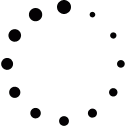




 (Разработчик ПО) Реп.
(Разработчик ПО) Реп. 







Обновление от 16/06/2016 11:01:42
============
Причина редактирования: Вышла новая версия
0 ответить