Media Player Classic Qute Theater - медиаплеер основанный на MPV c графическим интерфейсом и дополнительными функциями.
- Поддерживает большое количество видеоформатов, аудио и видеокодеков, множество типов субтитров, а так же сетевые потоки.
- Позволяет снимать скриншоты во время воспроизведения видео.
- Воспроизведение видеофайлов с YouTube.
- Поддерживается работа с плей-листами + интегрированный планировщик выключения.
- Предназначен для использования libmpv при воспроизведении видео, вместо DirectShow.
Разработчик: Alexander Waldemar Ahjolinna
Интерфейс: многоязычный + русский
Состояние: бесплатно
Платформа: Windows 10 x64 и новее
Список изменений:
Key highlights:
The position, in addition to audio, video and subtitle tracks can now be remembered for 1000 videos.
The seek bar is easier to use thanks to a pointing hand cursor and a bigger clickable area.
Seeking is faster (and playing videos uses less power) on Intel integrated GPUs thanks to updated hardware decoding backends. Make sure to enable hardware decoding to take advantage of this.
You can now easily know which subtitle, audio or video track is active. And if you're not a native speaker, disabling the "Prefer forced/default subtitles" will make mpc-qt use the subtitle track with full close captioning by default.
You can adjust the subtitles delay and change (or disable) the video aspect ratio.
The OSD is now more useful, with the current and total time on seek or on key press, the subtitles delay and even the aspect ratio name.
Features:
Remember video position.
Add a command to show/hide the controls in fullscreen.
Play next/previous video in folder.
Add radio buttons in the Audio, Subtitles and Video Stream menus.
Support full file seamless loop.
Improve subtitles auto selection.
Disable tracks submenus when empty, enable chapters menu when not empty.
Remember audio, video and subtitle tracks.
Support adjusting subtitles delay.
Support changing the video aspect ratio.
Add an OSD timer.
Add an option to show OSD timer on seek.
Implement color controls.
Implement "Keep history of recently opened files" preference.
Implement audio settings.
Display the title in the information bar and fix chapter display.
Implement OSD font and font size settings.
Improvements:
Don't disable the screensaver when the player is paused.
Add missing tooltips to bottom bar (mainwindow).
Switch to C++17 and replace qAsConst with standard C++ feature.
Increase recents size.
Use pointing hand cursor where needed.
Increase the clickable area of the timeline (be267c4)
Improve seekbar tooltip.
Fix early finish.
Improve Favorites UI workflow.
Improve logging.
Add Indonesian translation.
Fix crash caused by native file dialog of Qt6 on macOS Ventura (and maybe Sonoma too).
Update hardware decoding backends.
Remember screenshot directory for session.
Increase OSD messages timeout to 2000 ms.
Don't show "Mute:" and "Volume:" OSD messages when opening mpc-qt.
Fix chapters ticks not getting cleared.
Replace Fine (seek) step by Large step, Time step by Normal step (breaking change).
Make "Always on Top" key shortcut toggle between Always and Default.
Always redraw the seekbar.
Add vertical dividers between control buttons.
Use safer default options.
Don't add the current directory to external subtitles search.
Simplify the "After Playback" actions and replace Repeat by faster Loop feature.
Use a lock file to ensure single instance mode works correctly.
Cache eofReached instead of blocking the main thread to check it.
Cache chapter instead of blocking the mpv thread to check it.
Filter the content of archives.
Highlight the Play or Stop button depending on the playing state.
Only remember history for videos by default.
Add dutch translation file to project file.
Update the "no media currently playing" logo.
Update icon.
Add a disabled state for white icons (dark fallback theme).
Fix slider position with Hi-DPI.
Handle SIGHUP, SIGINT and SIGTERM signals.
Fix the tray icon.
Disable the Volume menu in disabled state.
Various improvements related to CI builds and automated tests.
Work around KDE bug to hide cursor on rightmost pixels in fullscreen.
Many translations updates.
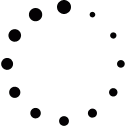




 (
(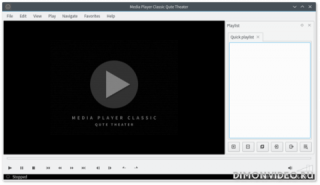



Обновление от 04/02/2025 15:44:06
============
Причина редактирования: новая версия
0 ответить