Набор инструментов для создания виртуальных дисков.
- Зашифрованные диски: защитите свои конфиденциальные данные с помощью грозной силы шифрования AES (отличное решение для защиты конфиденциальной информации, обеспечивающее вам душевное спокойствие).
- Виртуальные диски на основе файлов: оптимизируйте рабочий процесс при работе с множеством небольших файлов (идеально подходит для передачи большого количества файлов, например фотографий или музыки, между компьютерами).
- Виртуальные диски на основе папок: удобная навигация по содержимому глубоко вложенных подпапок (подключите папку с музыкой или фотографиями как диск для быстрого и удобного доступа).
- Набор дополнительных настроек, связанных с безопасностью, производительностью системы и пользовательскими настройками (не включенный в базовые компоненты MS Windows).
Разработчик: WinTools Software Engineering
Интерфейс: многоязычный + русский
Состояние: ключи
Платформа: Windows Vista и новее
ExtraDisks v.25.3.1 x64 (1.81 Mb)
Список изменений:
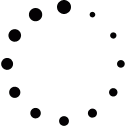




 (Помощник) Реп.
(Помощник) Реп. 

