Драйвер и программное обеспечение для видеокарт Intel Arc (Alchemist и Battlemage), а также процессоров Intel Core Ultra со встроенной графикой Arc.
Разработан для обеспечения надежной и стабильной производительности в рабочих средах и играх, за счет обеспечения бесперебойной связи между аппаратными компонентами и операционной системой.
Разработчик: Intel
Интерфейс: мультиязычный + русский
Состояние: бесплатно
Платформа: Windows 10 и новее
Intel UHD Graphics Driver v.32.0.101.2137.zip (276.27 Mb) - для процессоров Intel Core 10 поколения со встроенной графикой Intel UHD.
Intel UHD Graphics Driver v.32.0.101.7084.zip (797.39 Mb) - для дискретных видеокарт Intel Iris Xe (DG1), а также процессоров Intel Core 11, 12, 13 и 14 поколения со встроенной графикой Intel Iris Xe и Intel UHD.
Список изменений:
XeSS 3:
- Расширенная поддержка платформы для многокадрового поколения.
Поддержка:
- Дискретные графические процессоры Intel Arc B-Series (кодовое название Battlemage)
- Дискретные графические процессоры Intel Arc A-Series (кодовое название Alchemist)
- Графические процессоры Intel Arc в процессорах Intel Core Ultra 2 серии (кодовые названия Lunar Lake и Arrow Lake H)
- Графические процессоры Intel Arc в процессорах Intel Core Ultra (кодовое название Meteor Lake)
Исправлены ошибки:
* Процессор Intel Core Ultra Series 3 со встроенными графическими процессорами Intel Arc:
- В игре Ghost of Tsushima (DX12) во время игры могут наблюдаться искажения цвета ландшафта.
- В игре Mount & Blade II: Bannerlord (DX11) при запуске может произойти сбой приложения.
* Графические продукты Intel Arc B-серии:
- В игре Ghost of Tsushima (DX12) во время игры могут наблюдаться искажения цвета ландшафта.
- В диспетчере задач показатели использования графического процессора в 3D-режиме могут быть непоследовательными.
* Процессор Intel Core Ultra Series 2 со встроенными графическими процессорами Intel Arc:
- В игре Ghost of Tsushima (DX12) во время игры могут наблюдаться искажения цвета ландшафта.
- Показатели использования графического процессора в 3D-режиме в диспетчере задач могут быть непоследовательными.
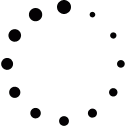




 (Администратор) Реп.
(Администратор) Реп. 






Обновление от 19/02/2026 23:44:57
============
Причина редактирования: новая версия ARK драйвера
0 ответить