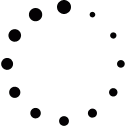- {registration_date}
- сообщений: {posts}
- {tel_link}
Прошивка от hyperX (Сайт)
 HX-V11-5 от 06.11.2010
HX-V11-5 от 06.11.2010
Changelog:
Based on the other HX-releases DOWNLOAD
Newest Qt 4.7 RC1 libary files are fully integrated, it´s also upgradable so no need to reflash your device.
Full customization of the System QWERTY-keyboard, all the files are now on e:\resource\plugins\ (peninput) Now you can change back easily to 3-row keyboard or 4-row !
All language-versions are 100 % swype compatible, download latest modded swype app from faenil´s pit: DOWNLOAD (i8910-tuning.com)
Kastor Effects Nspeed (without rotation effect) by Graziano P.
New theme by lukas_ita (precision se7en)
HX-Patcher:
HX-Patcher is now fulle upgradable, it´s not needed to reflash your device on future updates or bugfixes !
Controll mode: Dynamic scalling set CPU frequency with the controll bar between 50 and 950 Mhz (CPU frequency will clock up and down depending on the usage of the phone) Locked mode: CPU is forced on it´s max speed
You can also change the different profiles to your own preferd settings !
Phone ID Changer: Change the Machine UID/ Product UID / version info, Browser ID.
You will be able to install sis files that are only designed for specified devices, when you select a nokia phone (i prefer X6) you will be also able to sync with the OVI PC-suite, (contacts, messages and so on)
Change orientation speed (portrait to landscape and landscape to portrait) from 1% to 100 % ! Note that this will only take effect after you restart your phone !
100 % Backup tool (Qt) by madhacker now you can backup really everything on your phone, it´s preinstalled and 100 % working.
deleted apps from rom: (edited and modded again, by faenil) i8910tuning.com
SMARTREADER
SmartSearch
GyPSii (with ExploreMe, SpaceMe, PlaceMe)
Password for Main localisation: hjtkl23&%Mx43
Main localization with English, German, Italian, France and spain
Main localization has NO international keyboard as default, so if you don´t need swype enable but int. keyboard, you only have to copy This package to you mass-storage (e:\) DOWNLOAD If you want swype enable back you must delete all peninput-files in e:\resource\plugins and copy this package: Download
 HX-V8-32 MOD
HX-V8-32 MODМод прошивки 8-32 от amuravyov
Добавлен "наборной" украинский язык (на полноэкранной клавиатуре присутствуют і и ї); добавлена клавиша быстрого переключения "En" на полноэкранную- и мини- клавиатуры; темы "Navigator bar" и "Full page" убрал т.к. из-за особенности прошивки не отображаются кнопки нижней строки; русифицированы: FileBrowser, PhoneTorch, рабочий стол Orange Tsu. Поставил более громкий рингтон "цикада"; заменены эффекты, как Юргена "листики"; заменен локскрин на более свежий - lockscreen 0.10.76.
СКАЧАТЬ
 HX-V8-32
HX-V8-32Changelog/Releasenote
Easy to understand installation process…..
All patches in ROMPATCHER disabled, the phone is now 100 % full hacked without any 3rd party app (hardcoded by PNHT)
SE-Certificate, install java apps such as Facebook from Sony erriccon (mostly need jar and Jad) (Download)
added Mini-qwerty on ALL peninput modes, and for ALL available languages hardcoded by PNHT
added Autorotate keypad from portrait to landscape Fullscreen-qwerty keyboard. hardcoded by PNHT
enabled anoying autorotate in default E-mail editor (was only portrait before) hardcoded
fixed Musicplayer – smooth kinetic-scroll and full Theme customization hardcoded
hacked toneserver, FULL-system-sounds customization, now put your prefered sound you like on: e:\system\sounds\* replace the musicfile with a new one (still wav format)
new Kastor-effects made by ??? (tell me if you know which one these are)
Back to modded precision Theme (by sceriffo) it´s it is demonstrably the fastest theme (tested)
Back to bright keys QWERTY keyboard, as these keys can be customized via theme
samsungtoolbar.mif on e:\resource\apps\ can be changed (icons for widget homescreen)
also icons for Fingeruse/basic can be changed at: e:\private\10207254\themes\271012080\270513751\* (ss60_toolbar_icons.mif)
New and better keylock function, as i has been anounced, (thanks goes to Timo Kauppinen from https://www.digitalfootmark.com please visit his site for more wonderfull apps !) want old keypad back ? uninstall lockscreen and install patch: Download
NO QT integrated due to compatibility for the apps that needs different QT versions ! It´s recommended to install the modded n2o3 QT package ! (not the firmware )
New better, faster brighter Homescreen slide the icons from left to right or right to left to start the app ! (thanks goes to andrecavallari) All shortcuts can be customized on e:\BlueSpectrum_home open shortcuts.xml and edit it´s UID to the one you like ! If you want the old Samsung widget-homescreen back, uninstall bluespectrum and install: Default-Widget-homescreen or Cube-widget-homescreen
Messaging-app customization with the SMS app you prefer ! Install: Conversation-app Thread-SMS or Free-isms (1.03 free version) to have one of the apps integrated in the messaging-app !
memory-card-showing is back some people have requested it
*
what´s new in HX-patcher?
“System” Change BrowserID on the fly, if you want to use TrackID you need the SE-Vivaz ID ! If you want to download e.g. orange maps, you need to go back to the original Samsungi8910 ID. As for the OVI-store sometimes you need N97 and sometimes X6 is better.
“Camcorder” it was requested by many users, so now you can change on the fly the jpeg codec you prefer from i8910, i8510, Vivaz, and new, the motorolla milestone (prefer this codec) codec will be changed, but the last setting won´t be saved, sorry for this bug, it´s minor but will be fixed next time.
changing apps from “3d-navigation” should now work on the fly, but i would recommend to REBOOT after you change an app !
“Orientation-mode” force the application to use portrait/landscape or HW specified setting ! Now you can listen to music without the anoying album rotate and so on…..
“Backup” not yet implemented…... coming soon.
white square is fixed (on no E and 3G connection)
memorycard icon is removed again, both bugs were related to hxpatcher
jpeg-codec-not saved by hx-patcher – fixed
Samsung Homescreen and livewallpaper on e:\ FIXED …... if you want the “cube” SamsungHS then download and replace e:\gadget.swf with this one: DOWNLOAD
How to re-enable Live-wallpaper (only for experience users):
Download and install This package and delete e:\resource\apps\samsungtoolbar.mif to have fullscreen HS, now you can copy your custom HS to e:\ (replace gadget.swf) (don´t forget to reboot after doing that)
If you want to re-enable the old homescreen-modes such as Finger-use or Tsunami HS uninstall the old package and install This package ........ note that if you do something wrong you can mess-up your homescreen. Only do this if you know what you are doing
4-row keyboard for EN-DE (fullscreen and mini qwerty)
bgluespectrumHS 2.0 updated.
Lockscreen-removed will be back until Timo can fix all bugs
Folder delay fix – no delay when entering big folders ! (only working in portrait-mode, in landscape it must reload)
enable: The device supports for vector floating-point (VFP) architecture (better nokia compability)
added: Camcorder requires support from the Asynchronous File Save Queue. (can produce smoother videos in 720p)
added feature: enables user to response (for example answer) and unlock screen through sliders (but not yet in software implemented)
It´s not allowed to copy/mod or publish one of those tweaks/features without the permission from PNHT or HX
Main localization with English, German, Italian, France and spain
HX-V8-32-localizations:
Main Russian, Greek, Dutch
ответ опубликован:
Рейтинг: 5
голосов: 2
- 5
- 1
- 2
- 3
- 4
- 5