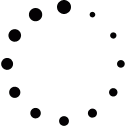я себе купил TP-Link роутер и поставил после ADSL-модема (в котором уже забит мой логин&пароль провайдера). сразу же обновил прошу роутера и в нем только сеть с WPA2 создал. больше там нечего трогать.
мой вопрос. есть там в Wireless Settings строка Enable WDS которая стоит без галочки и хелп с правой стороны
Enable WDS - You can select this to enable WDS, with this function, the Router can bridge two or more Wlans. NOTE: If this checkbox is selected, you had better make sure the following settings are correct.
SSID(to be bridged) - The SSID of the AP your Router is going to connect to as a client. You can also use the search function to select the SSID to join.
BSSID(to be bridged) - The BSSID of the AP your Router is going to connect to as a client. You can also use the search function to select the BSSID to join.
Survey - Click this button, you can search the AP which runs in the current channel.
Key type - This option should be chosen according to the AP's security configuration.It is recommended that the security type is the same as your AP's security type
WEP Index - This option should be chosen if the key type is WEP(ASCII) or WEP(HEX).It indicates the index of the WEP key.
Auth Type - This option should be chosen if the key type is WEP(ASCII) or WEP(HEX).It indicates the authorization type of the Root AP.
Password - If the AP your Router is going to connect needs password, you need to fill the password in this blank.
сейчас комп подключен подключен проводом после свича роутера, но если как я понимаю заполнить вышеуказанное и вставить wi-fi адаптер в пк то можно будет создать локальную сеть? wi-fi сеть работающая параллельно c интернетовской и в которой будет доступ в Общие папки с компом&ноутом соседа соответственно аналогично настроенной всей ботвой?