Описание:
Программа для управления обоями рабочего стола, нахождения и установки новых обоев, а также для их смены через указанный промежуток времени.
Некоторые функции:
• Расширенная поддержка многомониторной панели задач.
• Использование разных обоев на каждом мониторе по-отдельности.
• Использование изображения фона рабочего стола, распределяющегося по всем мониторам.
• Случайное изменение обоев рабочего стола, используя локальные изображения или картинки с Flickr.
• Перенос активного окна на другой монитор при помощи горячих клавиш.
• Автоматическое прикрепление окон к краям монитора.
• Интегрированный поиск и скачивание обоев с Flickr и Vladstudio.
• Управление окнами приложений при помощи полностью настраиваемых горячих клавиш.
Разработчик: Binary Fortress Software
Интерфейс: многоязычный + русский
Платформа: Windows 7 и новее
Состояние: keygen (пароль: dimonvideo)
Change: Settings window re-design, tabs are now ordered alphabetically and settings now auto-apply when changed
Change: Some settings have been moved to new tabs or moved to more appropriate tabs in the Settings window
Change: Added a "Don't prevent snagging during full screen" option for mouse management
Change: Added a "Restart DisplayFusion" context tray menu option
Change: Added a "Restart Explorer" button to the Troubleshooting tab
Change: Added a size parameter to scripted dialog boxes
Change: Added a window picker to the Compatibility rule edit window
Change: If Windows built-in "Ease cursor movement" setting is enabled, DisplayFusion "prevent snagging" options will be disabled
Change: Monitor Fading now allows you to exclude specific monitors from being faded
Change: Monitor Fading now has an option to do a gradual fade
Change: New Advanced Setting to disable taskbar preview aero peek on hover per-taskbar
Change: New Advanced Setting to disable tray notifications for running scripts
Change: New Advanced Setting to override the detected Windows font for the taskbar
Change: New Advanced Setting: Disable Green Overlay Dots on Settings Window Tabs
Change: New Advanced Setting: Don't Move Windows Taskbar Popups
Change: New Compatibility setting: "Ignore Fullscreen Window"
Change: New Function: Screen Ruler
Change: New Advanced Setting to control colour profiles in image loading
Change: New built-in functions: Screen Zoom, Colour Picker, Screen Ruler
Change: New installs will no longer set default key combinations on Functions
Change: New scripting functions for virtual desktops
Change: New scripting functions to enable/disable DisplayFusion taskbar auto-hide
Change: New taskbar mode: Windows shows all, DF shows none
Change: Removed the "Change to Free" button on the Settings License Key tab when DisplayFusion is installed from Steam
Change: Taskbar theme changes when using high contrast themes in Windows to improve visibility
Change: Window Snapping max distance increased from 100 to 500
Change: You can now select multiple Custom or Scripted Functions to delete simultaneously
Fix: "My Videos" wallpaper improvements
Fix: "Window Destroyed" trigger improvements
Fix: Added a fallback for Windows monitor ID if duplicate monitor IDs are detected
Fix: AdvancedRename now shows up in Alt+Tab
Fix: Alt+Tab now shows window text for Firefox windows
Fix: Alt+Tab remote desktop issue resolved
Fix: Apps forced to full screen via compatibility rule no longer cause taskbars on other monitors to force to bottom of z-order
Fix: Autohide taskbar no longer moves down instead of actually hiding
Fix: BFS.Application.Start now properly supports UWP apps
Fix: BFS.Audio.SetVolumeMin() and BFS.Audio.SetVolumeMax() no longer throws an exception
Fix: BFS.General.Sleep is now documented correctly
Fix: BFS.Speech.TextToSpeechWithVoice works again
Fix: BFS.Web.OpenUrlNewWindow now works with Edge
Fix: Blocklisted titlebar buttons on MYOB "Create email" window
Fix: Bluetooth tray icon menu no longer opens on top-left of monitor
Fix: Change to monitor config apply fallback code should hopefully resolve issue where primary monitor doesn't get set correctly in some cases
Fix: Change to monitor config apply fallback code should hopefully resolve issue where some monitor profiles take a long time to load
Fix: Chrome and Edge now correctly get focus when launched from the DisplayFusion taskbar
Fix: Chrome now gets focus correctly when launching from DF taskbar
Fix: Clicking in an Adobe Reader window when maximized to a split no longer causes it to shift
Fix: Clip Studio Paint windows no longer move to top-left of monitor
Fix: Clock is no longer truncated in Windows 10 when using the US format
Fix: Context menu no longer hides if hovered too quickly
Fix: ESET compatibility fixes
Fix: Fix for Maximize (ignore splits) on Adobe Reader
Fix: Fix for the "Some settings controlled by administrator" tip not showing up in the Settings window
Fix: Fix for webview2 errors
Fix: Fix to resolve issues with monitor profiles setting the primary monitor
Fix: Fixed Steam tray icon double-click behaviour on DisplayFusion taskbar
Fix: Fixed an issue where DisplayFusion would crash when stopping long running scripts
Fix: Fixed an issue where custom functions were getting duplicated
Fix: Fixes for some application tray icons on the DF taskbar
Fix: Fixes for taskbar flickering due to incorrectly detected full screen windows
Fix: Fullscreen detection fixes
Fix: Fullscreen game windows should no longer move to splits
Fix: Group Buttons by App ID now also affects combining with pinned buttons
Fix: Helldivers 2 now detected properly as full screen
Fix: Improved StartAllBack compatibility
Fix: Improved monitor profile detection
Fix: Improved support for pinned shortcuts with "Force application to monitor" enabled
Fix: Launching Chrome and Edge for the DisplayFusion taskbar now focuses correctly
Fix: MSI Installer now ignores pre-reqs as it's not possible to launch .NET 8 installer from an MSI
Fix: Maximized windows on monitor with DisplayFusion auto-hide taskbar no longer move back to the Windows taskbar
Fix: Middle-click on pinned taskbar button now opens new instance when there aren't any currently running
Fix: Modifier keys no longer duplicated when using hotkey selector in scripted functions
Fix: Monitor Config now sets active signal resolution
Fix: Monitor Profiles that have duplicate monitor IDs should now load correctly
Fix: Monitor splits preview window now closes correctly
Fix: Network tray icon on DF taskbar will no longer trigger entries in Windows location history (was due to asking for WiFi signal info, we no longer do that)
Fix: No longer end up with black screen when switching monitor profiles in some cases
Fix: No longer hooking Alt+Tab if Remote Desktop UWP app has focus
Fix: No longer shows an incorrect Steam license key warning
Fix: Now correctly shows an error if login credentials are invalid
Fix: OpenShell start menu now opens on correct taskbar
Fix: Partial fix for SnagIt auto-higlight when using Monitor Fading (should work for majority of customers)
Fix: Pinned PWA app improvements
Fix: Q10 text editor now shows up in Alt+Tab
Fix: Removed duplicate Image Info tags in desktop wallpaper settings
Fix: Resolved a Lock Screen settings apply issue
Fix: Resolved a UI issue that caused red X's on checkboxes sometimes
Fix: Resolved a couple of other crashes
Fix: Resolved a taskbar clock width issue
Fix: Resolved an issue causing some monitor profile loads to take 1-2 minutes to complete
Fix: Resolved an issue where DF wouldn't remove taskbar buttons for closed windows (usually happened if running AutoCAD)
Fix: Resolved an issue where Discord didn't move to the DisplayFusion taskbar in some cases
Fix: Resolved an issue where DisplayFusion crashed on exit
Fix: Resolved an issue where some Firefox menus were opening behind the DisplayFusion taskbar
Fix: Resolved an issue where some Functions may be duplicated and can't be deleted
Fix: Resolved an issue where some Screen Saver settings were not saving correctly
Fix: Resolved an issue where taskbar button previews wouldn't open correctly when the taskbars were split
Fix: Resolved an issue where taskbar preview wouldn't close until clicked
Fix: Resolved an issue where the Start menu button would disappear on the DF taskbars
Fix: Resolved an issue where the auto-updater sometimes wouldn't launch the installer for the new version
Fix: Resolved an issue where the lock screen didn't get updated with the current desktop wallpaper
Fix: Resolved an issue where the network/volume tray popup wasn't moving on Win 11 24H2
Fix: Resolved an issue where the taskbar would sometimes stop responding to clicks
Fix: Resolved an issue where wallpaper would sometimes stop changing after locking/unlocking Windows
Fix: Resolved an issue with Window Created Trigger rules on Firefox
Fix: Resolved an issue with custom titlebar buttons not displaying correctly
Fix: Resolved an issue with game stuttering
Fix: Resolved an issue with launching .bat files from the DF taskbar
Fix: Resolved an issue with the Reddit wallpaper source loading the wrong URL
Fix: Resolved an issue with the network tray icon showing the wrong icon in some cases
Fix: Resolved an issue with window selector crosshairs staying on the screen
Fix: Resolved issue with Snipping Tool that caused it to auto-select second monitor
Fix: Resolved issues with some applications not working with the "Start on same monitor" option in pinned button settings
Fix: Scripted Functions that crash no longer leave a tray icon
Fix: Select Application window gets correct EXE for Snipping Tool now
Fix: Significant monitor configuration and profile improvements
Fix: Start Menu no longer appears behind the DisplayFusion taskbar
Fix: Start menu no longer closes immediately on open in Windows 10 Hebrew
Fix: Steam pinned taskbar button fix
Fix: Summoners War taskbar button now moves to the DisplayFusion taskbar
Fix: Taskbar buttons no longer shuffle when switching between Windows virtual desktops
Fix: Taskbar no longer covers the Tasks drop-down in the vSphere Web Client
Fix: Taskbar no longer intermittently stops responding to mouse input
Fix: Taskbar no longer stops responding to mouse clicks
Fix: Taskbar preview no longer disappears on mouse hover in Windows 11
Fix: Taskbar shortcut combining improvements
Fix: Taskbars now work with LastActiveClick
Fix: Titlebar Buttons no longer re-appear after removing in the settings
Fix: Titlebar Buttons should no longer incorrectly hide in some cases
Fix: Titlebar buttons no longer re-appear after deleting
Fix: Unsplash wallpaper provider now correctly loads "user's liked images"
Fix: Updated "My Videos" wallpaper source to work with Windows changes introduced in Windows 11 24H2
Fix: Winamp compatibility improvements
Fix: Winamp taskbar button now moves to the DisplayFusion taskbar
Fix: Windows taskbar no longer takes too long to constrain to splits after explorer.exe restarts
Fix: You can now set the target scaling mode to not change or be stored in monitor profiles
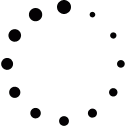




 (Vint 4esteR) Реп.
(Vint 4esteR) Реп. 




Процедура лечения:
1. Установить программу, запретить доступ в интернет исполняемым файлам \"DisplayFusion.exe\" и \"DisplayFusionSettings.exe\"
2. При помощи кейгена сгенерировать лицензионный ключ.
Перед запуском кейгена стоит отключить антивирус, чтобы кейген не оказался съеденным. Почти все антивирусы не любят кейген.
3. Открыть программу и зарегистрировать сгенерированным ключом.
4. С помощью фаервола заблокировать доступ в интернет исполняемым файлам \"DisplayFusion.exe\" и \"DisplayFusionSettings.exe\"
Как вариант, можно в настройках программы прописать несуществующий прокси сервер
или добавить в файл hosts строку 127.0.0.1 api.binaryfortress.com
0 ответить