Компактный аудиоплеер с поддержкой плагинов и хорошим звучанием.
- Работа с форматами: MP3, MP4, WMA, WAV, OGG, FLAC, MOD, AC3, AAC, M4A, CUE, MPC и т.д.
- Поддержка плейлистов PLS, M3U, ASX, WAX, CUE.
- Поддержка Gapless для всех форматов + многоканальный вывод от 16 до 32 бит.
- Интерполяция модульных файлов + DSP с настройками + ревербация.
- Автоматический контроль усиления (включая повтор).
- Наличие многополосного эквалайзера с настройкой + логарифмическая громкость.
- Воспроизведение потокового аудио, с возможностью записи в файл (к примеру интернет радио).
- Веб-адреса в текстах могут быть открыты прямо из плеера + запись потоков на диск (опционально).
- Отображает информацию о файле и формате, сообщения и теги, а так же тексты семплов и инструментов.
- Форматирование названия + изменяемый формат показа тегов воспроизводимого файла.
- Получение названий из интернет-потоков или из CUE списков.
- Поддерживает большое количество входных плагинов от Winamp, а также имеет собственные плагины.
- Работает с медиа библиотеками + поддержка внешних кодировщиков (MP3, Vorbis и т.д.).
- Опционально реализована автоматическая нормализация уровня + дизеринг + обработка шума.
- Раздельная запись инструментов в MOD музыке.
- Полностью настраиваемые «Горячие клавиши» (включая «Глобальные»).
- Интеграция в Windows Explorer (Проводник) + поддержка Drag’n’Drop для файлов, папок, ярлыков и URL адресов.
- Слежение за буфером обмена на наличие воспроизводимых URL потоков.
- Поддержка Unicode в именах файлов (поддержка русского, китайского и др. языков).
- Визуализация (совместимость с Sonique плагинами, включая просмотр паттернов MOD).
- Архивированные (сжатые) файлы могут быть воспроизведены как обычные.
- Воспроизводит упакованные музыкальные альбомы прямо из архивов RAR, ZIP, 7Z.
- Все типы файлов (включая архивы) могут быть воспроизведены непосредственно с HTTP и FTP серверов (включая SHOUTcast, Icecast, Icecast2).
- Поддержка плавного наложения или перехода между треками (Crossfading).
- Быстрый поиск композиций в плейлисте (Alt+F) + система рейтинга треков.
- Плеер портативен и не требует установки в систему (настройки хранятся в папке с программой в .INI файле).
- Дополнительно загрузить ряд скинов, плагинов и модулей можно с официального сайта.
Разработчик: Un4seen Developments
Интерфейс: английский
Состояние: бесплатно
Платформа: Windows 7 и новее
Несколько скинов в различных вариантах (45.43 Mb)
XMPlay v.3.8.4.6 Rus by rebus (912.30 Kb) - пароль: dimonvideo - Jotti и VirusTotal
Список изменений:
* New default skin (old skin is downloadable)
* Skin hue and light adjustment
* Anto-mini mode can be enabled/disabled for all skins, with adjustable timeout
* WMA and AC3 support via Media Foundation (old WMA plugin is downloadable)
* Support for multiple tracks in MP4 files
* Support for 64-bit WAV and AIFF files
* GZIP archive support
* Support for #EXT-X-MEDIA tags in HLS master playlists
* Support for event message (emsg) metadata in fMP4 HLS streams
* Taskbar playback control buttons
* Adjustable seeking time step
* Old tracks can be faded-out over new tracks
* A gap can be inserted between tracks
* Crossfade/fade-out/gap track transitions can apply to subsongs too
* Option to disable preloading the next track when not crossfading
* Balance control added to DSP options
* The monitor can be kept awake during playback (for monitor speakers)
* Tracks can be sent to other apps/tools
* Filename and full path playlist column options
* Queue display option in extended playlist
* Shortcut/menu option to move selected tracks to the bottom of the playlist
* Shortcut/menu option to crop the playlist/library (remove unselected)
* Shortcut to play a random track from the library
* Track last play time is when playback ended (not started)
* Library average play count changed from per-month to per-year
* Abbreviated option for library "size" column
* Adjustable nested playlist reading limit
* File deletion can be disabled or require confirmation, optionally to the recycle bin
* Improved drag'n'drop support for moving tracks within XMPlay and to other apps
* Improved edge snapping for skins with empty space at the edges
* Main and info windows can be snapped together
* Main window can be moved together with the info window
* Info window can be hidden when XMPlay is inactive
* Channel/bpm/speed info in MOD pattern display (replaces time display option)
* The documentation is now online, with context-sensitive help button in options window
* "Input plugins" options renamed "Decoders" and includes built-in decoders
* New "Version" options page showing the version of XMPlay and installed plugins
* Warning shown when assigning a shortcut to the same key as another one
* Per-user config enabled by default when installed in Program Files
* %USERPROFILE% used in playlists/library for tracks in the user profile path
* Downloaded files can be cached in temporary internet files folder
* History (URL/folder/search/playlist) saving can be disabled
* Default playlist (XMPLAY.PLS) saving can be disabled
* Info bubbles use same font size with all skins for consistency
* Formerly sliding panels in skins now open/close with a click
* Improved Wine compatibility for single/merged panel skins (inc. default)
* Archive plugins that crash are disabled (with notice) and XMPlay continues running
* Separate title formatting option for the playlist panel is removed
* Skinning enhancements (see skinning kit)
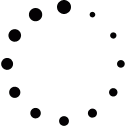




 (Администратор) Реп.
(Администратор) Реп. 



Обновление от 10/12/2025 20:42:30
============
Причина редактирования: новая версия
0 ответить