Мощный, удобный, функциональный архиватор + графическая оболочка для других.
- Архивирует в: 7Z, 7Z-sfx, ARC/WRC, BZ2/TBZ2, custom, GZ/TGZ, PAQ/LPAQ, PEA, QUAD/BALZ, split, TAR, UPX, ZIP и т.п.
- Разархивирует из: 7Z, RAR ACE, ARJ, CAB, CHM, COMPOUND (MSI, DOC, XLS, PPT), CPIO, ISO, Java (JAR, EAR, WAR), Linux (DEB, PET, PUP, RPM, SLP), LHA, LZH, LZMA, Mac (DMG, HFS), NSIS, Open Office files, PAK, PK3, PK4, SMZIP, U3P, UDF, WIM, XAR, XPI, Z, TZ и т.д.
- Возможность поиска и истории, для облегчения ориентирования в содержимом архивов.
- Поддержка фильтрации по множественному включению или исключению.
- Автоматизация работы с помощью экспорта назначенного в графическом интерфейсе задания в командную строку.
- Возможность создания, редактирования и восстановления архивов.
- Настраиваемый пользовательский интерфейс + поддержка конвертации форматов архивов.
- Поддержка надёжного шифрования (AES, Twofish, Serpent) + менеджер зашифрованных паролей.
- Наличие дополнительной двухфакторной аутентификации (шифрование с паролем и файлом ключа).
- Присутствие инструментов безопасного удаления и хеширования файлов.
- Возможность разрезания и склеивания файлов + пакетного переименовывания + бенчмарк для тестирования производительности и встроенный вьювер для изображений.
- Собственный формат архивов (PEA) с возможностями регулирования степени сжатия, создания многотомных архивов, гибкой поддержкой шифрования и проверкой целостности архивов.
Разработчик: Giorgio Tani
Интерфейс: многоязычный + русский
Состояние: бесплатно
Платформа: Windows 7 и новее
PeaZip v.10.9.0 x64 (10.74 Mb)
PeaZip v.10.9.0 x32 Portable (11.46 Mb)
PeaZip v.10.9.0 x64 Portable (15.52 Mb)
Список изменений:
BACKEND
Pea 1.29
Pea and Unpea GUI updated
input and output names can now be clicked to browse containing folder
improved readability of sizes, progress percentage, and compression ratio
CODE
Code cleanup
Removed obsolete configuration parameters for clarity
Fixed language file names not following ISO639 standard
Chinese Simplified changed from chs to zh-cn
Chinese Traditional changed from cht to zh-hant
FILE MANAGER
Improved image viewer
on most widgetsets, the default fullscreen windowed mode now correctly detects usable vertical and horizontal size, and automatically displays vertical and horizontal scroll bars if needed
Improved internal drag and drop (between file browser area and treeview area)
the action now always displays the drag and drop context menu which allows to chose the function to perform on items being dragged
Copy here and Move here functions are now available when the action is started while browsing the filesystem
Improved text viewer
can now detect BOM headers
can now word wrap (Ctrl+W) and set case sensitive search (Ctrl+S) from keyboard shortcut, Ctl+B toggle bold, Ctrl+M toggle monotype font (optionally can set custom monotype font), and zoom in/out (Ctrl+up/down or +/-, Ctrl+0 to reset)
options set in the text viewer GUI are now persistent
hex viewer uses the same monotype font of text viewer (which can be optionally customized in the text viewer GUI)
New alternative context menus for Open with (Ctrl+Alt+Rightclick) and Rename (Shift+Alt+Rightclick) actions
New keyboard shortcuts
Space is now the general internal viewer keyboard shortcut, automatically open Text viewer or Image viewer depending on the selected content
Shift+Space open selected file(s) in Text viewer
Ctrl+Alt+Space open selected file(s) in Hex viewer
Ctrl+Shift+Space calculate checskum/hash (default SHA256) of selected file(s)
Shift+E expand/collapse archive tree
Various QOL improvement
A few icons updated
Keyfile size limited to first 100MB to preserve performances (limit can be optionally disabled in Settings, Privacy and Security group)
Improved automatic rar binary detection in non-Windows systems
Improved speed and efficiency in browsing archives containing a large number of items, -18% RAM and -400ms on reference 250K items archive
Improved information reporting in task progress window
Improved handling of multi volume archives
Introduced async deletion for temporary preview files while browsing, to improve reactivity of the file manager
It is now possible to delete current archive (instead of selected items) from the dropdown menu on the right of "Delete from archive" button
Middle mouse button click can now be customized (Settings > File manager) to perform up, back, rename, open in a new tab (default), open in a new window functions
Prevented not necessary flashing of the application GUI in some instances
Reorganized closing sequence to assure configuration is timely saved even in cases of time-consuming sync deletion of temporary preview files
Reorganized startup sequence to work more consistently on all widget sets, displaying progress bar earlier (if applicable), and reducing possible issues
Updated freedesktop_integration documentation for better integration with Flatpak and similar environments
Various fixes
Fixed inconsistencies experienced for some archive formats when Test function is invoked from from context menu and scripts
Fixed incorrect alphabetical sorting displayed in some archives
Fixed incorrect reset of file manager column sizes on Qt6
Fixed possible extension duplication for some archive formats
Fixed unexpected lock of archives preventing modification
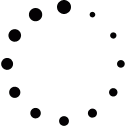




 (Администратор) Реп.
(Администратор) Реп. 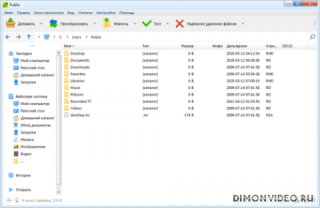





Обновление от 08/02/2026 13:58:49
============
Причина редактирования: новая версия
0 ответить