Описание:
Raccoon - инструмент для извлечения на компьютер установочного apk-файла для приложений из магазина Google Play. Бывают ситуации, когда Вы по ряду причин не можете установить на свое Android-устройство какое-то приложение из маркета Google: не поддерживается, нет доступа к интернету и т.д. В этом случает Вас выручит утилита Raccoon.
Установка Raccoon в систему не требуется - инструмент портативен. Скачивать apk-файл очень просто. При первом запуске от Вас попросят ввести учетные данные Google, которые Вы используете на своем Android-девайсе при загрузке приложений из магазина. Кроме электронной почты и пароля, требуется заполнить поле ID устройства, но если этот параметр Вам неизвестен, то не заморачивайтесь - программа будет работать, даже если оставить это пункт пустым. Вот и все - Raccoon готов и настроен.
Приложение имеет всего 2 закладки: Search и Downloads, соответственно, Поиск и Загрузка. Поиск можно вести по нескольким критериям - по названию, по URL-адресу приложения из Google Play, по идентификатору программы в Google Play (запись в URL-адресе после символов "id="). Когда нужное приложение найдено, то Вы можете посмотреть его описание ("Details"), требуемые разрешения ("Permissions"), переключиться на страничку программы в Google Play. Но самая интересная и нужная функция "Download" - при нажатии этой клавиши на Ваш ПК начнется скачивание apk-файла программы. Загрузка происходит в специально созданную папку пользователя, открыть которую можно сразу из Raccoon.
Теперь скопируйте полученный apk-файл, переместите на любое Android-устройство и запустите установку требуемого приложения. В целом, все очень просто, удобно и комфортно.
Примечание. Для работы инструмента Raccoon в системе должен быть установлен пакет Java.
Год выпуска: 2018
Разработчик: Onyxbits
Язык интерфейса: английский
Таблетка: бесплатно
Поддержка: Windows XP / Windows Vista / Windows 7 / Windows 8 / Windows 10
DimonVideo.ru в Google+
DimonVideo.ru ВКонтакте
DimonVideo.ru в Одноклассниках
В первом прикрепленном Java для 32 битных систем, во втором прикрепленном для 64 битных! Так же добавил версию в яве для MacOS и Linux
Прикрепленный файл #1: 473694_jre-8u151-windows32b.rar (58.41 Mb)
Прикрепленный файл #2: 473694_jre-8u161-windows-x64.rar (65.2 Mb)
Версия для Mac/Linux: Raccoon-4.24.0_mac-linux_505860.zip (11.56 Mb)
Список изменений:
4.24.0
Mock a Samsung Galaxy S21 phone by default now, when creating a new profile
NOTE: This change will not update existing profiles.
Catch up with a Google Play protocol change. Apps should no longer randomly fail on download.
Use the TLS Fingerprint spoofing client when running –gp-auth from the commandline.
Some versions of Android have a bug that will cause the packagemanager commandline tool to crash on the device, when called with packed flags (“-rtd”). Raccoon did not catch that and reported a finished install, even though it was actually just a finished transfer. This bug only affects traditional, single APK apps. App bundles (“split APK”) are not affected as they require the pm command to be called with different parameters. Fix is to call the pm command with unpacked flags (“-r -t -d”).
Added –gp-renew-gsfid commandline parameter.
The GSF ID is a supercookie that evolved from the Android ID, which was/is baked into the Android Framework itself. Originally, it was more or less guaranteed to be valid for life. Nowadays, it lives inside the Playstore app and may expire or become otherwise invalid. When that happens, Play forgets the associated hardware profile, resulting in empty search results.
Since not all causes for a breaking GSF ID are known, the new commandline argument just fixes the problem by simply registering a new GSF ID.
4.19.0
Potential fix for the “Bad Authentication” error.
Adjusted a timeout to give Play more time to settle after creating a new profile. Without this, the first ever search would result in a strange collection of apps being found.
4.17.0
BUGFIX: when deleting a bundled app (“split APK”), delete all it’s APK files.
BUGFIX: fixed a race condition when reloading the app list in the packagemanager after deleting an app.
BUGFIX: Limit the newsfeed to the 10 latest items to keep the UI from stalling when parsing the HTML
4.16.0
BUGFIX: Do not cause a DF-DFERH-01 error when downloading updates and a profile has no apps associated.
BUGFIX: Do not fail when updating apps on a device and the app in question is an app bundle.
Updated library dependencies.
4.15.0
BUGFIX: Download without crashing when Google Play does not include a download auth cookie with the app delivery response.
4.13.0
Added hungarian translation
Don’t hang when importing (no longer existing) apps
Fixed an ordering issue that would keep apps from getting updates.
4.12.0
Login should no longer be stuck on “CAPTCHA required” message.
4.11.0
Keep up with protocol changes
Google changed the app search protocol again, resulting in Raccoon v4.10 (and earlier) showing non app items for certain search terms. These are filtered away now.
4.10.0
Allow the full range of ports to be used when configuring a proxy.
4.9.0
Split APK apps can now be downloaded from the command line.
4.8.0
Updated the default hardware profile to claim that it also supports Bluetooth Low Energy.
Updated all the URLs pointing to this website.
Reworked the shoutbox to show the Blog’s RSS feed.
4.7.0
Bugfix release:
Honor -D raccoon.playprofile commandline flag
Added missing translation string for --gpa-auth commandline flag
Wire protocol updates that may fix an issue with app updates.
4.6.0
Updated URL constants to match the current website structure (no more HTTP redirects)
Fixed a few typos
Fixed missing window title in the app import dialog
The help menu now has a "Support" item.
Reworked the "Market|Direct Download" dialog to make it more clear that it's purpose is to download old app versions. Also removed the "Offertype" parameter. It is not needed for downloading apps.
4.5.0
Raccoon v4.5 contains several important updates to keep up with Google's changes to the wire protocol.
Updated the search response parser to cope with Google latest changes to the search result data format: The list of search results can now be scrolled down again to load more entries.
Speedhack: request server side scaled app icons to make the search result pages load faster on slower internet connections.
Fixed a few typos.
Fixed download size calculation.
Play detects when the user searches for popular apps (e.g. Mozilla Firefox) and returns not one, but two lists of search results. The first contains just the app, the user was likely looking for, the second contains all close matches. Raccoon now merges those two lists instead of just showing the exact match.
4.4.0
Raccoon v4.4 is a major release, adding new features and bugfixes (keys bought for previous versions remain valid).
Added support for Google's new publishing format: App Bundles
Added a download booster feature to cut down download time
Use the app Icon from Play, if one cannot be extracted from the APK (e.g. because it's a bundled app).
Bumped the default device profile again to support App Bundles.
NOTE: as always, when upgrading from a previous version, Raccoon will not automatically switch to the new default device profile. If you want to download a bundled app, you need to run the setup wizard again and create a fresh profile.
NOTE: App Bundles can only be installed via ADB. This is an Android limitation.
4.3.0
With this release, the versioning scheme of Raccoon changes to a two digit string. NOTE: for technical reasons, the third digit will be hardwired to 0 for the time being.
Changes:
Updated the build in default device profile to keep up with compatibility demands of apps (this will mostly affect more recent games).
NOTE: if you are updating from a previous version of Raccoon, you won't get the new profile settings automatically. You'll have to create a new profile through the setup wizard. Deleting and recreating a profile means that apps bound to that profile can no longer be automatically updated. If that is an issue for you, consider buying Raccoon Premium, which allows you to have multiple profiles at the same time.
4.2.7
Bugfix release:
Fixed some typos/phrasing
Virtual device should now show up again on the Play "device settings" page (this might have prevented some search results from showing in the past).
4.2.6
Maintainance release.
Bugfixes
If an APK file does not specify a proper app name in it's manifest, fall back to the packagename instead of outright rejecting the APK (after downloading it).
4.2.5
Maintenance release. Please note, that the minimum system required from now on is Java 7.
Bugfixes
Switched to a newer version of the APK Parser library. The old one would choke on some APK files under certain circumstances resulting in Raccoon rejecting them as corrupt after download.
4.2.4
This is a maintainance release
Updated the windows launcher (should no longer cause trouble on 64 bit windows with 32 bit Java)
Added a few clarifications in the gui.
4.2.3
This is a critical maintanance release. Google changed the data format for search results. An update is required.
Bugfixes
No longer show 3 broken buttons on some app searches.
4.2.2
Maintainance release.
Bugfixes
Changed the device, Raccoon mimics as by default, to a Samsung Galaxy S8.
NOTE: This change does not automatically affect existing profiles. In order to download apps that require Android Oreo, a new profile must be created.
4.2.1
Raccoon v4.2.1 is a service release, fixing several issues with app updates.
Premium keys bought for v4.0.x remain valid and will carry over automatically. No user action is required.
BUGFIXES:
Don't download the latest version of an app over and over again, if old versions are kept.
Don't choke during update if Play returns app details that were not requested.
Don't choke during update if the database contains an incomplete record for an app.
4.2.0
Return of the commandline! Raccoon v4.2 is a feature release, reintroducing the ability to download and update apps from the commandline. Please note that GUI and CLI mode are mutually exclusive and cannot be run concurrently (only one process can open the database at any given time). Please also note that the CLI is intented for "expert use only"!
Premium keys bought for v4.0.x remain valid and will carry over automatically. No user action is required.
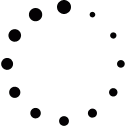




 (jailbreaker) Реп.
(jailbreaker) Реп. 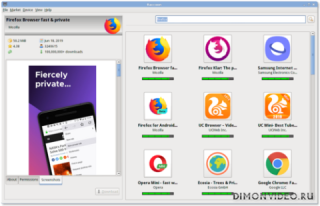








Сейчас на компе вошел на гугл диск а там сообщение что заблокирован вход. теперь понятно. а что с этим делать не знаю. Да и ладно.
0 ответить