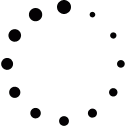Всем привет ![]() Вот собрал почти все файлы раздела, на поиски некоторых программ потратил несколько часов, другие потерянны навсегда
Вот собрал почти все файлы раздела, на поиски некоторых программ потратил несколько часов, другие потерянны навсегда ![]() Буду выкладывать
Буду выкладывать ![]()
Want to secure all your photos, music & videos, so that no one else can view them? Most efficient way of locking Gallery of your phone available absolutely for free. Once locked, Gallery can be accessed only by entering valid user defined password. Phone can be locked completely, such that one can only answer incoming calls and can't do anything else with phone.
Прикрепленный файл #1: (165.32 Kb)
Прикрепленный файл #1: (165.32 Kb)
-------------
ActiveFile is a FREEprogram to browse all folders and files in your mobile phone. Key Features: File management with 2 panels (File manager similar to Total Commander). so, you can view one folder in the first tab and browse to another folder in the second tab. NOTE: You can switch from 2 panels to 1 panel. File sorting by name, extension, uid, size, date, and ascending, descending Full file management with copy, move, rename, delete, make directory, make file, file properties, and set attributes Compress and decompress file using gzip format Modify the attributes of files and directories Quick check of available storage on your drives Allow multiple instances. So, you can launch ActiveFile more than 1 instance. Built-in ZIP extractor Searching thru the directories View running processes, tasks, kernel objects, and display system information (phone info and network info) SMS creator tool to create SMS (fake SMS) and save it to a destination folder (Inbox, Drafts, Outbox, Sent folder) without using your sim card credit SMS Backup Capture screenshot and save it to a file in JPEG, GIF, BMP, PNG, and MBM format Memory monitor tool(For mem-leaks detection) Battery monitor tool Have an option to access inbox files Add shortcut Built-in Hex Viewer Built-in Image Viewer Check for updates And best of all, its FREE! Change-log Options – Misc – Phone info: does not work Options – Misc – Network info: does not work Options – Check for updates: reports a new version is available Options – аbout: reports last modified on 10/03/2010 Options – Settings – General – Ask on exit: does not confirm program exit Options – Settings – Battery monitor: 1 second interval is too small, suggest 5 s Options – File utils – Find: spelling of sublfolder Note: [SIGNED]: Basic capabilities. No Need To Be Signed [UNSIGNED]: Extended capabilities. Must Be Signed With Your Cert N Key [UNSIGNED]: Manufacturer capabilities. Must Hacked Your Cell Phone.
Прикрепленный файл #1: (690.14 Kb)
Прикрепленный файл #1: (690.14 Kb)
-------------
ET desktop Elves for Symbian on a standby interface you can add an animated picture, for examplelike a bird, a butterfly, a lovely doll, was never boring spent by your desktop taste, vibrant! Every aspect of the application , the phone can play animated gif, animation files. Innovations Added gif animation, zoom and download options.
You can add your own animation. To do that open DesktopSprite, select 1ST option -> Animation settings -> Custom. Then select Animation path and select your animation. Here is some extra animation you may like…
Прикрепленный файл #1: (239.85 Kb)
Прикрепленный файл #1:
You can add your own animation. To do that open DesktopSprite, select 1ST option -> Animation settings -> Custom. Then select Animation path and select your animation. Here is some extra animation you may like…
Прикрепленный файл #1: (239.85 Kb)
Прикрепленный файл #1:
Внимание! У вас нет прав для просмотра скрытого текста.
(2.76 Mb)-------------
A windows start menu on home screen for all the symbian phones for easy access to -Applications -Profiles -Bluetooth -Settings -File manager -Themes And many more with a single menu application. You can customize the start menu button.
If you want, you can replace Start menu/Desktop icon with your own icon. Just go to (C\E):\data\SDesktop and replace start_5th.png. Here is some icons you may like...
Прикрепленный файл #1: (246.67 Kb)
Прикрепленный файл #1:
If you want, you can replace Start menu/Desktop icon with your own icon. Just go to (C\E):\data\SDesktop and replace start_5th.png. Here is some icons you may like...
Прикрепленный файл #1: (246.67 Kb)
Прикрепленный файл #1:
Внимание! У вас нет прав для просмотра скрытого текста.
(150.54 Kb)-------------
Описание к последней версии;
Record all your Mobile Phone conversations automatically without the interfering “beep” noise. VoxTrack Personal (formerly known as Xelnex Lite) is an application for recording all incoming and outgoing calls on your phone without the hassle of pressing a button. Nokia recording software currently has the limitation of a key that need to be pressed in order to activate the recording of the conversation, and also has a 60 second limitation on the length of the call. VoxTrack Personal allows you to automatically (or manually if you choose) record all your outgoing and incoming calls and store them as either as .AMR (Smallest), .MP3 or .WAV files on your phone for easy retrieval. You also have the option of turning off the recording “beep” sound for recording notification. VoxTrack Personal allows you to recall discussion on your cell phone with the touch of a button. Note: Disable option Call Recording Beeps is not allowed on E52, E55, E72, N79, N96, 6210 Navigator, 6710 Navigator. Here are some key features of "VoxTrack Personal (S60 3rd/5th Edition)": · Switch between manual and automatic recording. · An option of enabling a warning beep for callers to hear that the call is recorded. This however can be turned off at any time. · Choose between .AMR, .MP3 or .WAV files as the recording file format. · Full details of recordings can be viewed which includes; outgoing/ incoming call, time and date stamp, caller/recipient’s phone number and duration of call. · Switch between phone and memory card for file storage. Requirements: · Symbian S60 3rd/5th Edition What's New in This Release: the ability to switch between manual and automatic recording, a choice of .AMR, .MP3 or .WAV recording file format, the ability to view complete recording details, including call direction, time and date stamp, caller/recipient’s phone number and duration of the call, ability to store recorded calls in either the phone memory, memory card or mass memory (N97) the possibility to disable or enable the beep that notifies callers that their call is being recorded one-touch call/discussion retrieval the ability to sort recordings according to the author or date a search mechanism for easy call retrieval the ability to hide the ‘record’ icon so the person is not aware that they are being recorded the ability to rename the file after saving.
Прикрепленный файл #1: (1.26 Mb)
Record all your Mobile Phone conversations automatically without the interfering “beep” noise. VoxTrack Personal (formerly known as Xelnex Lite) is an application for recording all incoming and outgoing calls on your phone without the hassle of pressing a button. Nokia recording software currently has the limitation of a key that need to be pressed in order to activate the recording of the conversation, and also has a 60 second limitation on the length of the call. VoxTrack Personal allows you to automatically (or manually if you choose) record all your outgoing and incoming calls and store them as either as .AMR (Smallest), .MP3 or .WAV files on your phone for easy retrieval. You also have the option of turning off the recording “beep” sound for recording notification. VoxTrack Personal allows you to recall discussion on your cell phone with the touch of a button. Note: Disable option Call Recording Beeps is not allowed on E52, E55, E72, N79, N96, 6210 Navigator, 6710 Navigator. Here are some key features of "VoxTrack Personal (S60 3rd/5th Edition)": · Switch between manual and automatic recording. · An option of enabling a warning beep for callers to hear that the call is recorded. This however can be turned off at any time. · Choose between .AMR, .MP3 or .WAV files as the recording file format. · Full details of recordings can be viewed which includes; outgoing/ incoming call, time and date stamp, caller/recipient’s phone number and duration of call. · Switch between phone and memory card for file storage. Requirements: · Symbian S60 3rd/5th Edition What's New in This Release: the ability to switch between manual and automatic recording, a choice of .AMR, .MP3 or .WAV recording file format, the ability to view complete recording details, including call direction, time and date stamp, caller/recipient’s phone number and duration of the call, ability to store recorded calls in either the phone memory, memory card or mass memory (N97) the possibility to disable or enable the beep that notifies callers that their call is being recorded one-touch call/discussion retrieval the ability to sort recordings according to the author or date a search mechanism for easy call retrieval the ability to hide the ‘record’ icon so the person is not aware that they are being recorded the ability to rename the file after saving.
Прикрепленный файл #1: (1.26 Mb)
-------------
Tilelander is a surprising game that can be played as a puzzle or as an action game - it's up to you whether to play in a relaxed mood or with a furious attitude! Save Tileland from the invasion of the evil Xyzon empire by filling tile areas and using special items such as blasts, remote controls and generators to complete level after level. Puzzling action, beautiful graphics, thrilling and addictive gameplay: Full support for all Symbians. Register wtih 00000
Прикрепленный файл #1: (940.03 Kb)
Прикрепленный файл #1: (940.03 Kb)
-------------
All-in-one mobile security package: Device and application locks, Secure storage of files, Remote lock, alarm and data wipe. The bestselling utility tool Advanced Device Locks goes professional to provide you with the most comprehensive all-in-one mobile security package for your mobile phone: * Device and application locks * Secure storage of files * Remote lock, alarm and data wipe What can ADL Pro do for you? ADL Pro protects important information and personal data that you have stored in your phone. With ADL Pro you can restrict access to certain applications, protect sensitive information and delete it remotely in case your phone is lost or stolen. With ADL Pro you can rest assured that if your phone is lost or stolen, you will be notified of any unauthorized attempt to use it and trace it back. You can lock the phone remotely, switch on an alarm or delete data by simply sending a text message with a predefined keyword. Functionality 1. Application and Phone Locks ADL Pro allows you to lock your phone automatically by choosing one of the following options: * Always - each time the phone is turned on, it asks for the unlock code. * When SIM Changed - the locks are on if the SIM card of the phone is changed. * Automatic lock - an automatic lock is switched on after a specified period of inactivity in minutes. * Protect applications - this option turns on the device locks if someone tries to access the protected applications. 2. Secure Storage ADL Pro comes with a password- protected secure storage where you can place your confidential files. Files can be recovered easily by entering a password. You can use the security storage as a safety deposit box for all of your confidential documents, pictures or audio/video files. 3. SMS on SIM changed ADL Pro alerts you if the SIM card on your phone has been changed by sending a notification SMS to a predefined number. The IMSI number of the new SIM card will be secretly sent to your backup number without the notion of the unauthorized user and your mobile operator and local authorities can assist you to track the new user and trace the phone. For a backup number you can use the number of your backup phone, or the number of your secretary, spouse, colleague or friend. If you have more than one SIM card and you wish to authorize them to use with your phone, you can do that by simply entering your pass-code once and the SIM card/s will be remembered for further usage. 4. Remote Lock Remote Lock is a combination of settings designed to protect the phone from theft and abuse. You can pre-select an action for ADL Pro in case an SMS with the keyword is received. Options are: * Lock the phone * Switch on an alarm * Delete selected data By choosing the Delete option, you can remotely delete sensitive data from your phone, such as Contacts, SMS, Gallery, Calendar and Secure Storage to protect it from unauthorized usage. If this option is selected and remotely activated, your phone will send you an SMS with a confirmation request to prevent from accidental mistakes. Note: Don't forget to make regular full backup of your device. Default Lock Code: The application asks for a default lock code which is 0000. You are strongly recommended to change it with a new code of your own. You can do this from the "Code" menu. Please type the default code in the "Old code" field. What's New in This Release: · Enhanced support for Nokia N97 & N97 mini Requirements: » S60 3rd Edition Devices » S60 3rd Edition FP1 Devices » S60 3rd Edition FP2 Devices » S60 5th Edition Devices » Symbian^3 Devices / Anna / Belle.
Прикрепленный файл #1: (271.23 Kb)
Прикрепленный файл #1: (271.23 Kb)
-------------
DataMonitor monitors network traffic through specific network connections on the device is installed and displays real-time information on the use of data. You can customize the way information is displayed, position and background colors and foreground. The user can also select the network to monitor and alert limit. Delete any existing version (free / paid), before installing this version.
Прикрепленный файл #1: (27.36 Kb)
Прикрепленный файл #1: (27.36 Kb)
Once started, SmartLight runs as a background application. It can be accessed through the list of open applications (hold down the Menu key). With SmartLight running, the backlight stays on as long as the menu or an application window is in the foreground. The backlight goes out as normal (i.e. after the period selected in Phone Settings) once the user returns to the idle screen. The light also goes out as normal after receiving or making a call, and after the phone displaying system notifications (about new messages etc.). For maximum effect, we recommend setting the backlight time-out period (Phone Settings > Display > Light time- out) to the minimum of 5 seconds. In order to prevent battery drain, SmartLight will become inactive in case an application has been left open for a long time. In this case, close all open apps until you see the message "SmartLight has reactivated". Tired of the display backlight suddenly dimming when you are looking at the screen - e.g. while thinking about the right word for a text message? Wouldn't it be nice if your phone knew when you needed the light and when not? SmartLight does just that: Once you have opened an application, the backlight stays on - until you close or hide the application, switching the light off automatically.
Прикрепленный файл #1: (24.78 Kb)
Прикрепленный файл #1: (24.78 Kb)
ответ опубликован:
Рейтинг: 5
голосов: 2
- 5
- 1
- 2
- 3
- 4
- 5